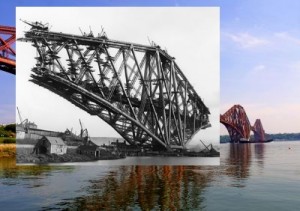Last week we started researching types of internet communications:
Last week we started researching types of internet communications:
- Wikis
- Blogs
- Instant Messaging
- Forums
- Picture sharing
Today we did more research and started writing our reports. We need to write a 500 word report talking about three of these areas and talking about using one of them.
For each area we looked at we tried to answer some questions:
- What is it?
- Examples
- What does it let me do?
- Why would I want to use it?
I wrote an example report:
Internet Messaging
What is it?
Instant messaging (also known as IM) is a quick way of sending messages to a friend. You both need to be logged into the IM system. It is private, so your messages don’t get displayed to other people (like they do on Twitter and Facebook). It’s usually free.
Examples
Google Talk, Microsoft Live Messager (MSN) and Blackberry Messager (BBM) are all examples of instant messaging services.
What does it let me do?
IM lets me send private messages to my friends without using a mobile phone.
Why would I want to use it?
It’s great for sending messages to my friends on my computer or using an app on my phone. I don’t need to use a mobile phone which means I don’t have to pay for text messages.
Picture Sharing
What is it?
Picture sharing or photo sharing is a way of putting photos online and letting other people see them.
Examples
Flickr.com, Facebook photos, Photobucket.com, Joomeo
What does it let me do?
It lets me put all my photos online and share them with my family and friends. Some sites let you edit your photos, such as correcting red eye or cropping photos. You can put your photos into sets (like “My summer holiday” or “Fred’s party”). Your friends can favourite your photos and add comments to them.
Why would I want to use it?
If my real photos or my computer were damaged then all my photos would be safe. Also, my mum can see photos of my holiday before I even get home!
Internet Telephony
What is it?
Internet telephony is a way of making phone calls using my computer or a phone app. It is also known as Voice over IP or VOIP.
Examples
Skype, Google Talk, Bria and Mumble are examples of internet telephony.
What does it let me do?
VOIP lets me call my friends and family using an internet connection. I can also send photos and files and use an instant messenger facility with most VOIP services.
Why would I want to use it?
I can use VOIP to get cheaper calls to my friends or family than using a mobile phone. It is a lot cheaper to call people who live in other countries. It is useful for talking to more than one person (doing ‘conference calling’)
I still need to add in a description to my report of using a method of online communication. We will be doing that next week when we will be trying out Flickr.





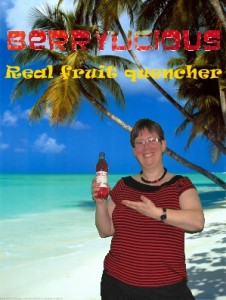



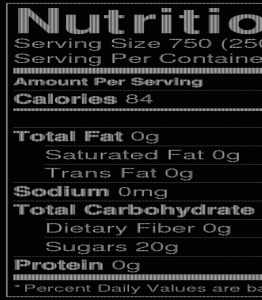
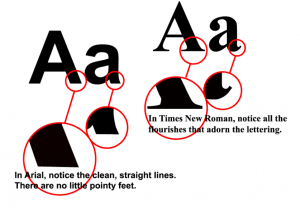




 I had also seen a similar technique recently with old photos. We searched about for photos where we could make the same effect.
I had also seen a similar technique recently with old photos. We searched about for photos where we could make the same effect.